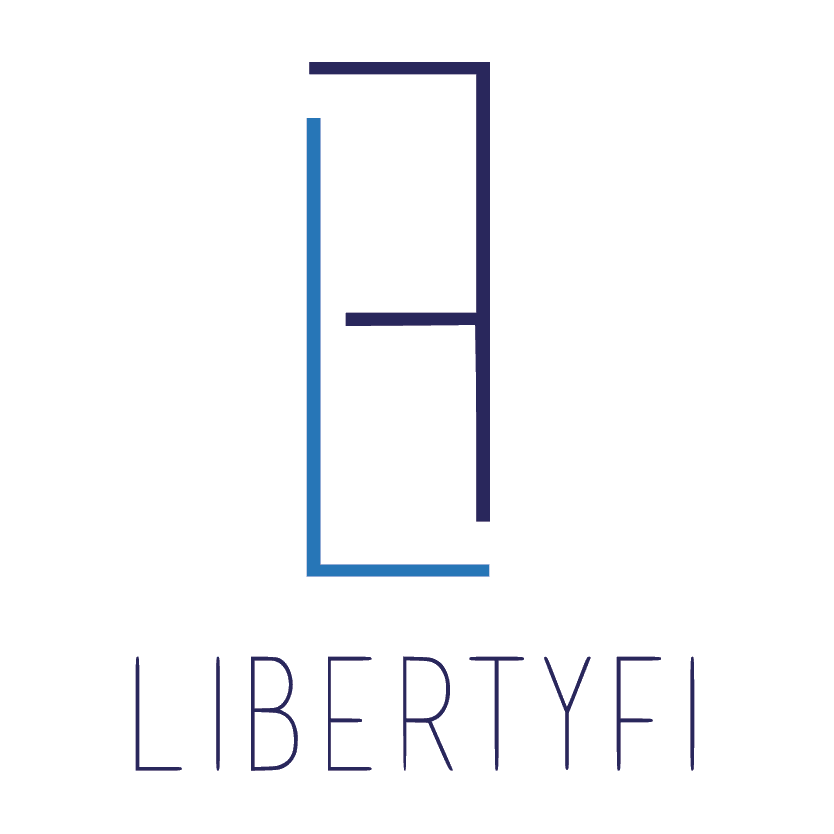New Accounts
BELOW OUTLINES THE STEPS YOU SHOULD TAKE WHEN OPENING A NEW ACCOUNT
1. Follow the proposal generation process
2. Place custodian account number next to “Investment Type” on SIS

3. Client sign and Advisor sign SIS
4. Send signed Statement of Investment Selection and LibertyFi Cover Page to Paperwork@LibertyFi.com
Click Below to Listen to a step-by-step voice recording of the above process
Pro Tips
Proposal Generation
- Be sure to click Edit and select NO on the dropdown next to “is this a governement entity” in the account setup workspace
- Always input the ADVISOR fee into the Proposal and Cover Page
- If the portfolio you are selecting is not showing correctly due to a higher or lower risk than what is filled out in risk express.
- Click on the “Search Filters” > choose “All Risk Classes” > “Apply”
- When building a UMA proposal and the account is less than $100k, input the account value as $100k
- Click “Reset” icon to reset proposal without starting over